EeePC
Erscheinungsbild
Der EeePC ist ein Mini-Notebook von Asus, welches besonders durch die geringe Größe, den geringen Preis (299€) aber auch durch das Bedienkonzept (Linux-basiert) auffällt.
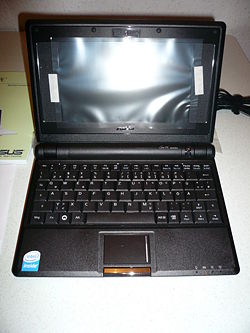
Fakten Software/Hardware nach Auslieferung
- Hardware
- BIOS: 0801
- Display 800x480
- Spezielle Software
- Berlitz Wörterbuch
- ucview (UVC Camera)
- SMPlayer
- Internet radio: http://www.mediayou.net/english
- Suspend-to-RAM (Script in /etc/acpi/...)
- Grub
menu.lst:
# # Configured by Xandros Configuration system. # hiddenmenu # default boot entry default=0 # Boot automatically after 1 second. timeout=0 # Fallback to Configure. fallback=2 title Normal Boot root (0x80,0) kernel /boot/vmlinuz-2.6.21.4-eeepc quiet rw vga=785 irqpoll root=/dev/sda1 initrd /boot/initramfs-eeepc.img title Perform Disk Scan root (0x80,0) kernel /boot/vmlinuz-2.6.21.4-eeepc quiet rw vga=785 irqpoll root=/dev/sda1 XANDROSSCAN=y initrd /boot/initramfs-eeepc.img title Restore Factory Settings root (0x80,0) kernel /boot/vmlinuz-2.6.21.4-eeepc quiet rw vga=normal nosplash=y irqpoll root=/dev/sda1 XANDROSRESTORE=y initrd /boot/initramfs-eeepc.img
Weblinks
Asus
- Offizielle Produktseite bei Asus Deutschland
- Asus Global
- Wikipedia
Testberichte
- Golem
- Chip
- notebookcheck.com
- linux-magazin.de
- Computerwoche
- spiegel.de
- netzwelt.de
- http://de.sevenload.com/videos/0NwNN14/Das-300-Euro-Notebook/
- Asus Eee PC Vs. The Samsung U1 UMPC
- http://blog.pcspezialist.de/?p=55
- http://www.eeepcnews.de/2008/01/19/testgerat-getestet/
- http://www.eeepcnews.de/2008/02/08/testbericht-eee-pc-so-mobil-wie-nie/
- Planetopia Video
- guter-rat.de
Community
- Wikis und Portale
- EeeUser Wiki (auch andere Infos, engl.)
- 3eportal.com
- wiki.eee-pc.de
Software
Hardware
- RAM
Tipps & Tricks
OS
- http://wiki.eeeuser.com/#installing_operating_systems
- eeeXubuntu
- http://wiki.eeeuser.com/ubuntu:kubuntu:home
- Ubuntu on the EeePC
- Ubuntu Mobile
- Ubuntu Eee's wiki
- Ubuntu on the EeePC
- http://sammelsurium.kilu.de/2008/01/28/ubuntu-auf-dem-eeepc/
- http://forum.ubuntuusers.de/topic/117046/previous/
- http://wiki.ubuntuusers.de/Ubuntu_FAQ#allg6
- http://forum.eeeuser.com/viewtopic.php?pid=109902
- http://en.opensuse.org/HCL/Laptops/Asus
- Keys
- EeePCLinuxOS
- openSUSE, siehe unten
- fluxflux-eee (PCLinuxOS-Remaster für den eeePC, Live-CD und zur Installation)
- Arch Linux
openSUSE Installation
Weblinks
- http://en.opensuse.org/OpenSUSE_on_the_EeePC
- http://www.jasonantman.com/wiki/index.php/OpenSuSE_10.3_on_eeePC_External_SDHC
- http://forum.eeeuser.com/viewtopic.php?id=6136
Zusatz-Repositories
tmpfs
Um oft geschriebene Dateien ins RAM zu verlegen, Eintrag in /etc/fstab:
tmpfs /var/log tmpfs defaults,size=128m 0 0 tmpfs /var/tmp tmpfs defaults,size=128m 0 0 tmpfs /tmp tmpfs defaults,size=128m 0 0
Module beim Start laden
Eintrag in /etc/sysconfig/kernel:
MODULES_LOADED_ON_BOOT="asus_acpi ndiswrapper"
Suspend to RAM
/etc/pm/sleep.d/60eeepc
#!/bin/bash
# put into sleep.d
case $1 in
hibernate)
/etc/init.d/network stop
#/sbin/modprobe -r ath_pci
/sbin/modprobe -r ndiswrapper
;;
suspend)
/etc/init.d/network stop
#/sbin/modprobe -r ath_pci
/sbin/modprobe -r ndiswrapper
;;
thaw)
#/sbin/modprobe ath_pci
/sbin/modprobe ndiswrapper
/etc/init.d/network start
/etc/init.d/acpid restart # hotkeys do not work after resume, /etc/acpi
;;
resume)
#/sbin/modprobe ath_pci
/sbin/modprobe ndiswrapper
/etc/init.d/network start
/etc/init.d/acpid restart # hotkeys do not work after resume, /etc/acpi
;;
*) echo "madwifi power management script called incorrectly."
;;
esac
Hinweise:
- Wenn Skype die Kamera aktiv nutzt, schlägt Resume fehl.
Keyboard
Symbols
"eeepc" Abschnitt gemäß xorg.conf am Ende in /usr/share/X11/xkb/symbols/de eintragen:
partial alphanumeric_keys
xkb_symbols "eeepc" {
include "de(basic)"
name[Group1]="Germany - eeePC";
key <AD12> { [ plus, asterisk, asciitilde, dead_macron ] };
};
ACPI Codes
/etc/acpi/hotkey.sh, Xandros-Version angepasst
#!/bin/sh
export DISPLAY=:0
case $3 in
#Fn+F1
00000080)
# echo "Suspend2RAM" > /dev/console
;;
#Fn+F2
00000010)
# echo "Wlan On" > /dev/console &
/etc/acpi/wlan.sh poweron
/etc/acpi/wlan.sh restore
;;
00000011)
# echo "Wlan Off" > /dev/console &
/etc/acpi/wlan.sh poweroff
;;
#Fn+F3
00000030)
# echo "LCD" > /dev/console &
# /bin/su user -c "/usr/bin/xrandr --output LVDS --preferred --output VGA --off"
;;
00000031)
# echo "CRT" > /dev/console &
# /bin/su user -c "/usr/bin/xrandr --output VGA --mode 800x600 --output LVDS --off"
;;
00000032)
# echo "LCD-CRT" > /dev/console &
# /bin/su user -c "/usr/bin/xrandr --output VGA --mode 800x480 --output LVDS --mode 800x480"
;;
#Fn+F6
00000012)
# echo "Task Manage On" > /dev/console
#DISPLAY=:0 /bin/su -c "/usr/bin/ksysguard --showprocesses" user &
/opt/kde3/bin/ksysguard --showprocesses &
;;
#Fn+F7
00000013)
# echo "Volume Mute" > /dev/pts/0 &
amixer set Master toggle
;;
#Fn+F8
00000014)
# echo "Volume Down" > /dev/console &
amixer set Master 3.20dB-
;;
#Fn+F9
00000015)
# echo "Volume Up" > /dev/console &
amixer set Master 3.20dB+
;;
#Fn+F3
0000002x)
#echo "Brightness Down" > /dev/pts/0
;;
#Fn+F4
0000002x)
#echo "Brightness Up" > /dev/pts/0
;;
esac
Nach resume müssen Hotkeys ggf. durch "rcacpid restart" wiederbelebt werden.
WLAN
- madwifi-treiber von schmolle1980.
- http://en.opensuse.org/Atheros_madwifi#Power_Management_and_madwifi
- ndiswrapper ist stabiler, jedoch Prozess ntos_wq mit z.T. viel CPU-Zeit, vor allem nach Resume.
- http://wiki.eeeuser.com/howto:configurendiswrapper
- Script in /etc/pm/sleep.d an ndiswrapper anpassen
- Reset
/usr/sbin/iwpriv ath0 ndis_reset
- WLAN ein-/ausschalten (auch LED)
echo 0 > /proc/acpi/asus/wlan echo 1 > /proc/acpi/asus/wlan
